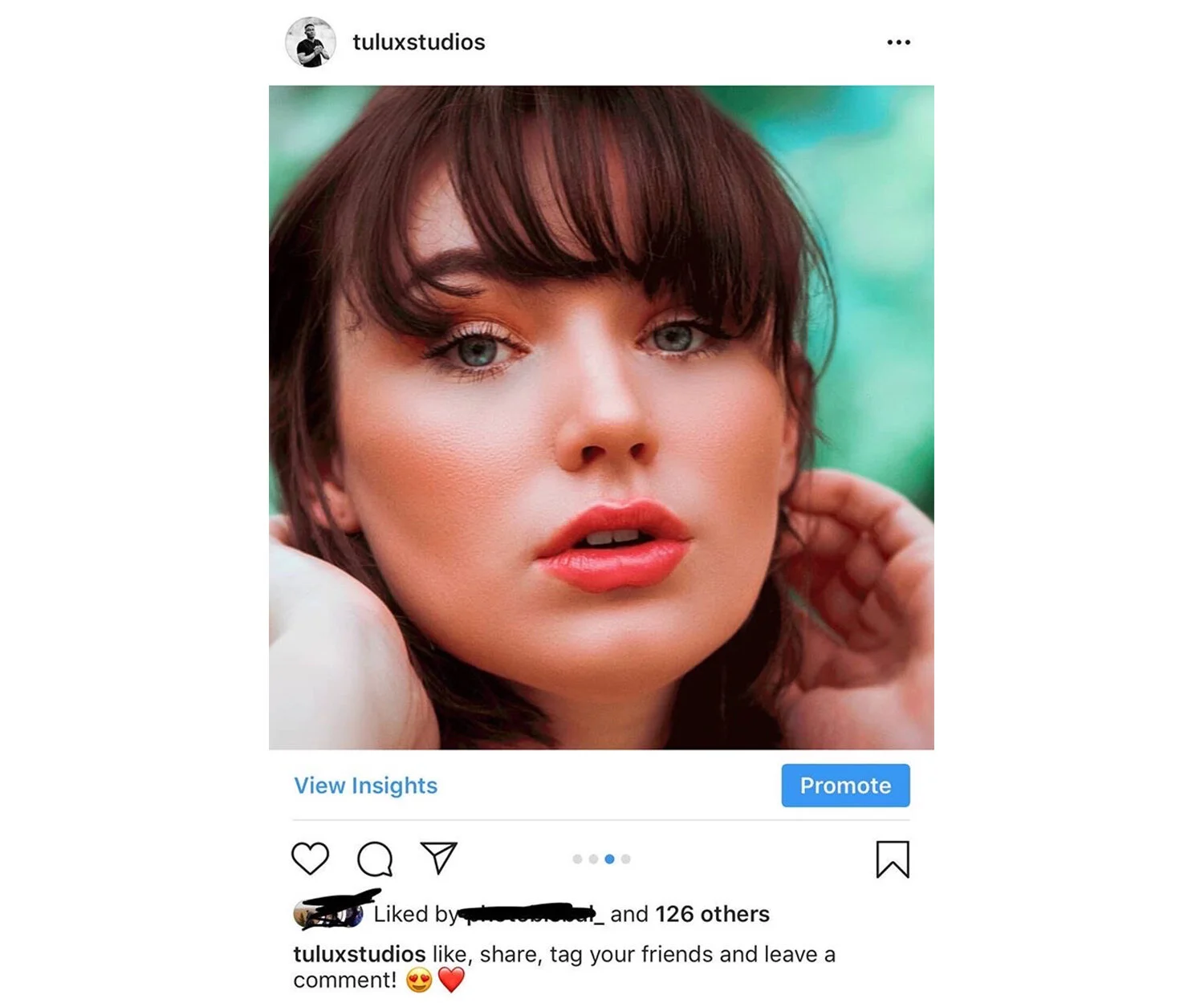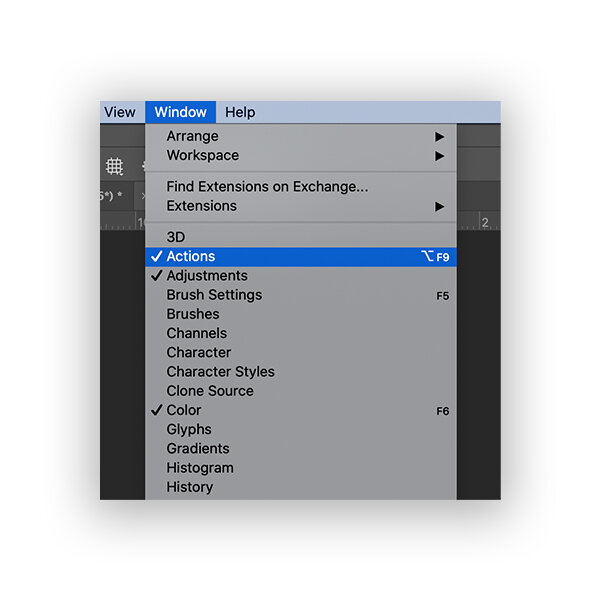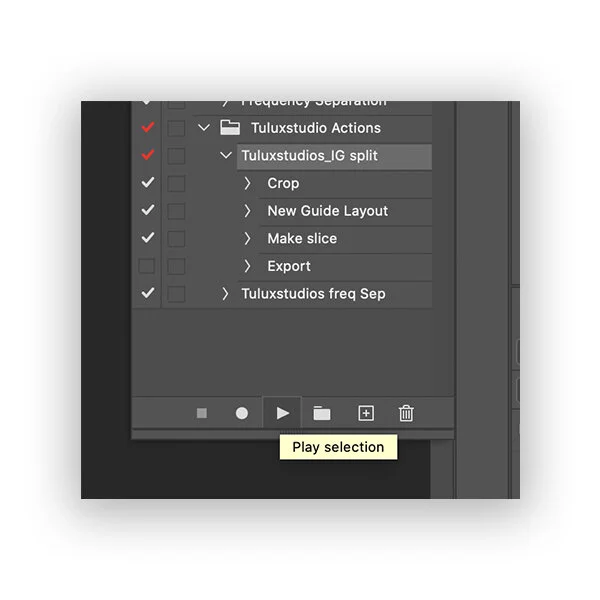How to split your image for instagram using Photoshop Action
I’m so excited to share with you guys my first official Photoshop Action. This action set was not just created for photographers like me who use Light Room’s 4X5 / 8X10 crop overlay before posting on Instagram to fit their image to the aspect ratio, it is also meant for anyone who wishes to maximize Instagram’s 4X5 / 8X10 aspect ratio by creating a split image as shown below. You may have noticed this trend in IG lately where photographers split their images into a diptych to show the details of their photos. In fact some of you are already using this. This action was created to make that process even faster since some of us post up to two to three times every day on Instagram.
It is FREE! I spent a lot of time creating this action for you. Only thing I ask is when you do use it let me know how it’s working for you. Also if you want you can tag me on the image by using #tuluxstudios. If you have any questions please send me an email at tuluxstudios@gmail.com I have included the steps on how to use this Photoshop action. Keep creating guys thanks and Enjoy!
Follow the easy steps below or use the snap shots.
Go to light room and make sure to set your Aspect Ratio to 4x5/8x10 using the crop overlay tool
Centralize your image. For portrait photos drag and place the second horizontal grid line slightly above your models eye brow level.
Right click on photo and edit in photoshop using (Edit a copy with Lightroom adjustment) photo photoshop/windows action and import action and press play.
NOTE: if you are getting images with negative space make sure you go back and complete step one with 4x5/8x10 aspect ratio
Why should you use this Photoshop Action
1. It is easy to use! I use it too and it does make my work faster.
2. It is free and I am not asking for anything in return. So use it and let me know if you love it!
3. If you have ever wondered how professional photographers create captivating content on their IG page it is because they are up to date with the current trend of social media marketing nitty-gritty. In the digital industry the game is constantly changing so you ought to be flexible and ready for a change!
HOW TO USE IT
Step 1
Go to light room and make sure to set your Aspect Ratio to 4x5/8x10 using the crop overlay tool
Step 2
Centralize your image. For portrait photos drag and place the second horizontal grid line slightly above your models eye brow level.
Step 3
Click edit in and choose Edit in Adobe Photoshop 2020.
Step 3
Edit a copy with Lightroom adjustment.
Step 4
Go to windows in photoshop and click Actions.
Step 5
After importing action select Tuluxstudios_IG Split and press play.